Getting an online wallet
Last updated on Jan 28, 2014
Your wallet is where you keep all your Dogecoins.
Online wallets are services run by other people. You entrust them with your wallet information and in return, can access your wallet easily from anywhere. It is more convenient than local wallets, but they have their own risks. The people running the wallet service could turn out to be bad shibes and run off with your coins! Even good shibes running an online wallet can lose your information if they are hacked!
You can have multiple wallets, like multiple bank accounts. For example, keep some in an online wallet for convenience and store the rest in secure and backed up local wallets.
Recommendation: start out with a local wallet, then explore online options when you are comfortable with Dogecoin. Never store all your coins online!
1. Sign up for a wallet
On the official site click the Browser option. You should be redirected to Dogevault where you will need to create an account to get your wallet.
2. Your receive address
With your account created, you now have a wallet and can start receiving coins! When you select "Receive Dogecoin" from the left sidebar you will have a single address.
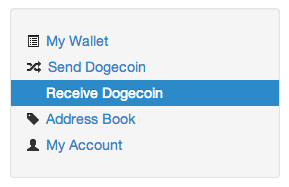
To receive Doge, just have people send to this address or if you're receiving doge from mining, input this address in the send field from your mining pool account. If you were introduced to Doge via a tip, we cover how to collect it with your address on the tipping page.
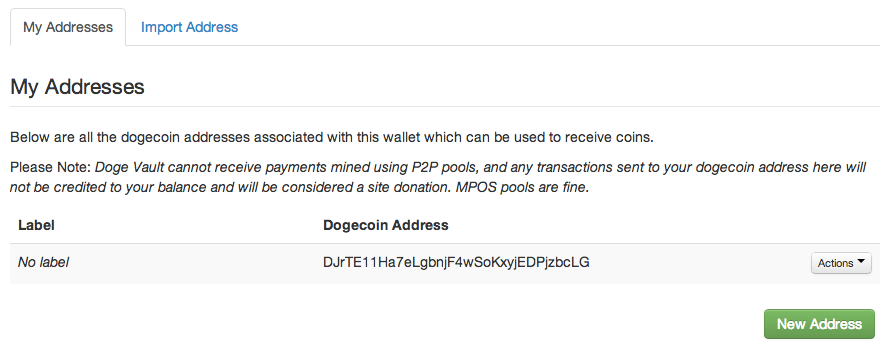
If you want to track your sources of coins more effectively, you can create new addresses and give them labels. For example, I can create and give out a new address to receive doge specifically for a college savings fund, which will distinguish them in the history. All these addresses go to the same wallet though.
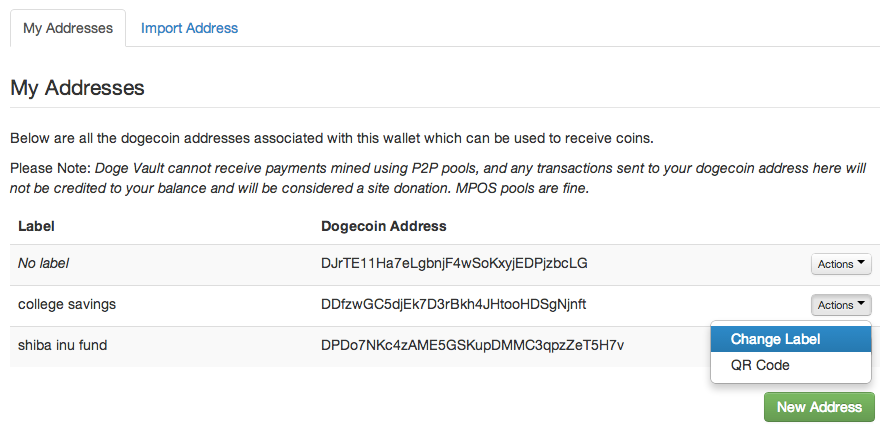
Note: it is safe to give this receive address to people you don't know, it is a one way street! Bad shibes cannot pull doge out from it.
Sending Doge
Choose "Send Dogecoin" from the left sidebar in your account.
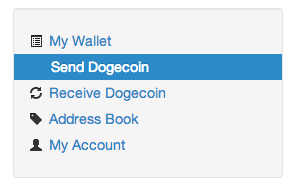
On this page, enter the send address with the amount of Dogecoin you want to trasnfer and send the payment!

