Attention: This guide covers buying Dogecoin with USD. For Bitcoin to Dogecoin currency conversion, please refer to this guide.
Buying Doge with USD
Last updated on Jan 31, 2014.
You can expect this process to take 1 - 7 days your first time through. This is because the verification process (explained below) is done manually by the exchange. For this guide, we will be purchasing Doge directly with USD through a trade exchange that supports fiat (USD, CND, etc) to virtual currency conversion.
1. Sign up with a trade exchange
To date, there is only one exchange supporting direct USD to Dogecoin conversion.
Visit the website and create your account to get started!
2. Verify your account
Vault of Satoshi provides four levels of verification. The personal information required may throw red flags if you haven’t signed up for an online stock exchange before, but the process of verification for vault of satoshi is no different than any other website providing crypto to fiat currency conversion. The information they collect is a requirement they have to meet by law.
In order to deposit, withdraw, and trade with fiat currency (USD, CND, etc), you will be required to complete the steps for level 2 verification. You will need the following information:
- Legal name
- Birth date, country of birth
- Citizenship
- Full address
- Phone number
- Photo ID
- Proof of residency
Note: Although there are 4 levels of verification, only level 2 is required to begin exchanging fiat currency (USD, CND, etc) to Doge. Deposits and withdrawals with a level 2 verified account are limited to $9,500 every week.
Upload a photo ID and proof of residency
We'll start by uploading a photo ID and proof of residency. Select "Secure Document Upload" from the left sidebar and upload the following documents:
- Photo ID - scanned copy of either your driver’s license or passport.
- Proof of residency - scanned copy of a utility bill with your address, your mailed bank statement, or a tax statement with your address on it.
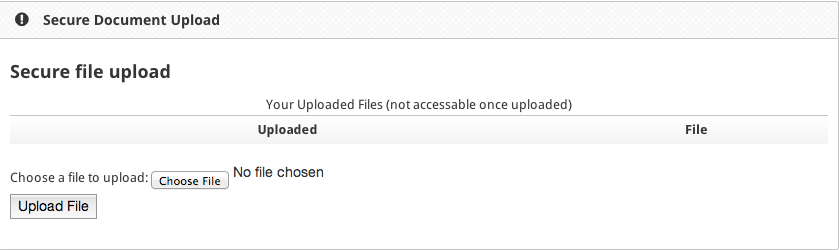
Update account profile
Select “My Account” from the left sidebar. This will bring you to your account page, where you will have an “Unverified Account” notice.
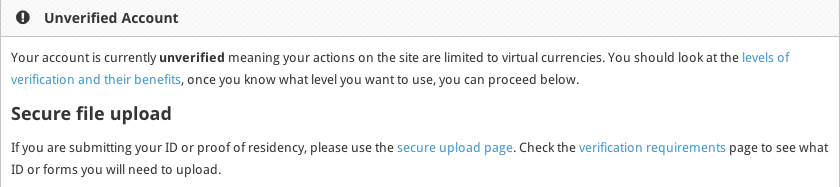
All you need to do on this page is update the "Photographic ID Information" and "Proof of Residency" sections with the information of the primary ID and residence you used in your file upload.
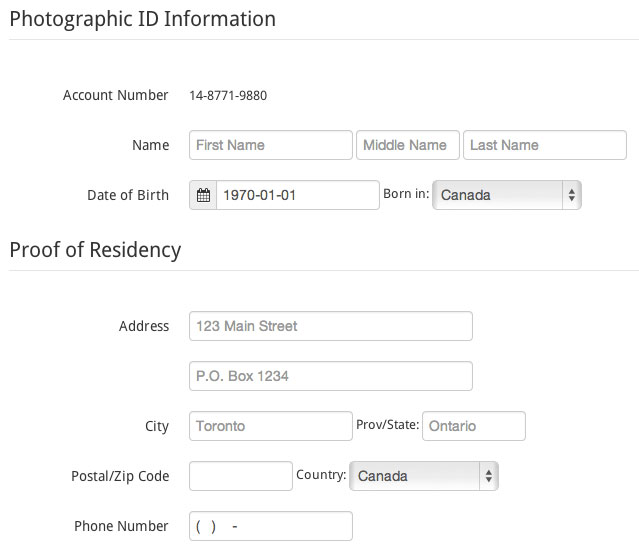
With this information submitted, the verification process officially begins! Because this process is performed manually by the exchange, you can expect to wait anywhere from a few days to a few weeks. Patience young shibe.
3. Deposting USD into your account
You can deposit USD into your account in one of two ways
- Certified check, money order, or bank draft
- Wire transfer
Select "Deposit & Withdraw" from the left sidebar, then choose "Deposit Money" and the "US Dollar Funds" sub tab.
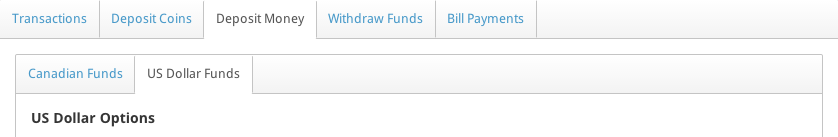
For a certified check, money order or bank draft, you will need to follow the instructions below and mail your money to the address provided.
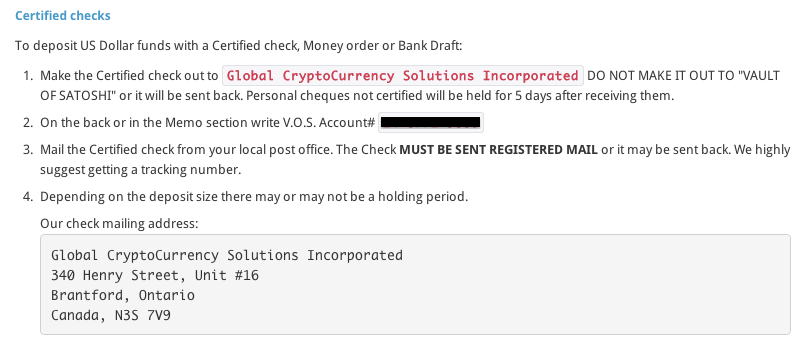
For a wire transfer, you will need to follow the instructions below and send your money to the wire details provided.
There is a $15 fee for all wire transfers to Vault of Satoshi.
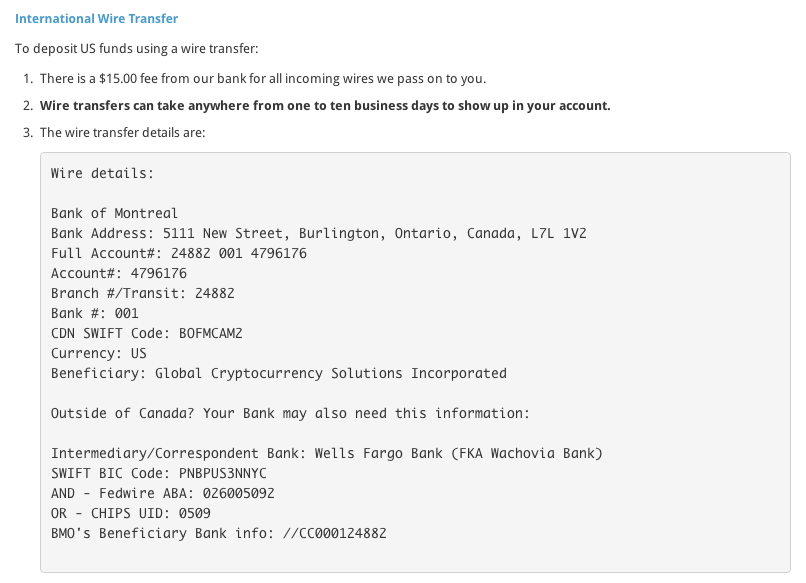
4. Buying Doge
To buy doge, select “Create an order” from the sidebar menu. This will bring you to a page where you can set the amount of doge you want to purchase.
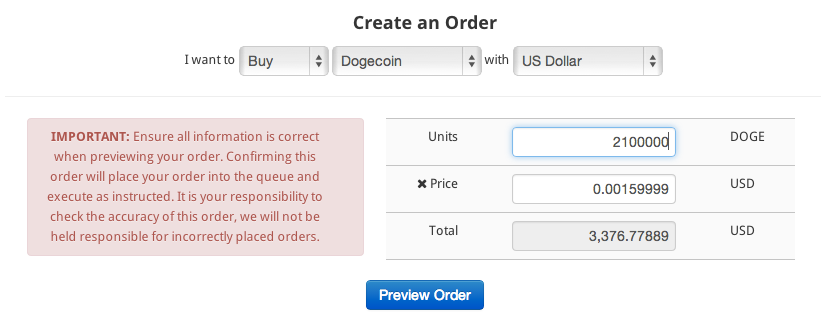
After you have set the amount of doge you want to buy, select the “Preview Order” button to confirm your purchase!
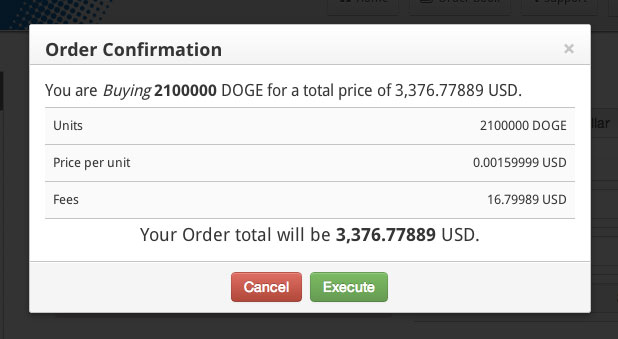
5. Withdrawing Doge
With your purchase confirmed and the Doge in your account balance, it’s time to transfer it to your doge wallet! Select “Deposit & Withdraw” from the sidebar, then choose the “Withdraw Funds” tab. Choose the amount of dogecoin you want to transfer, input your send address and confirm!
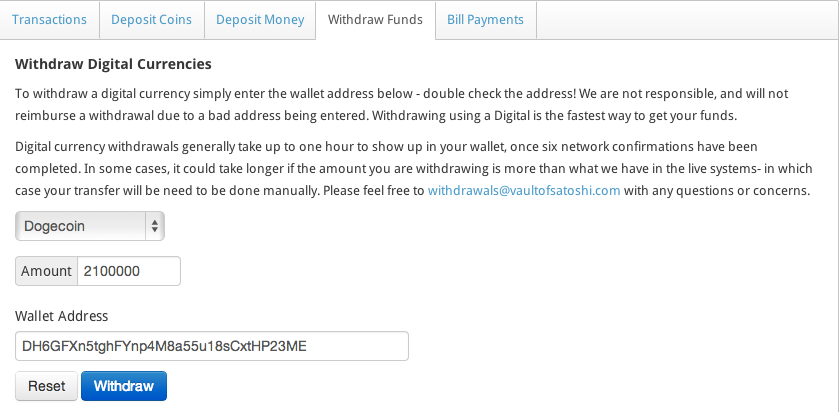
6. To the moon!
You should now see you hard earned monies in your Dogecoin wallet, many congrats shibe!
